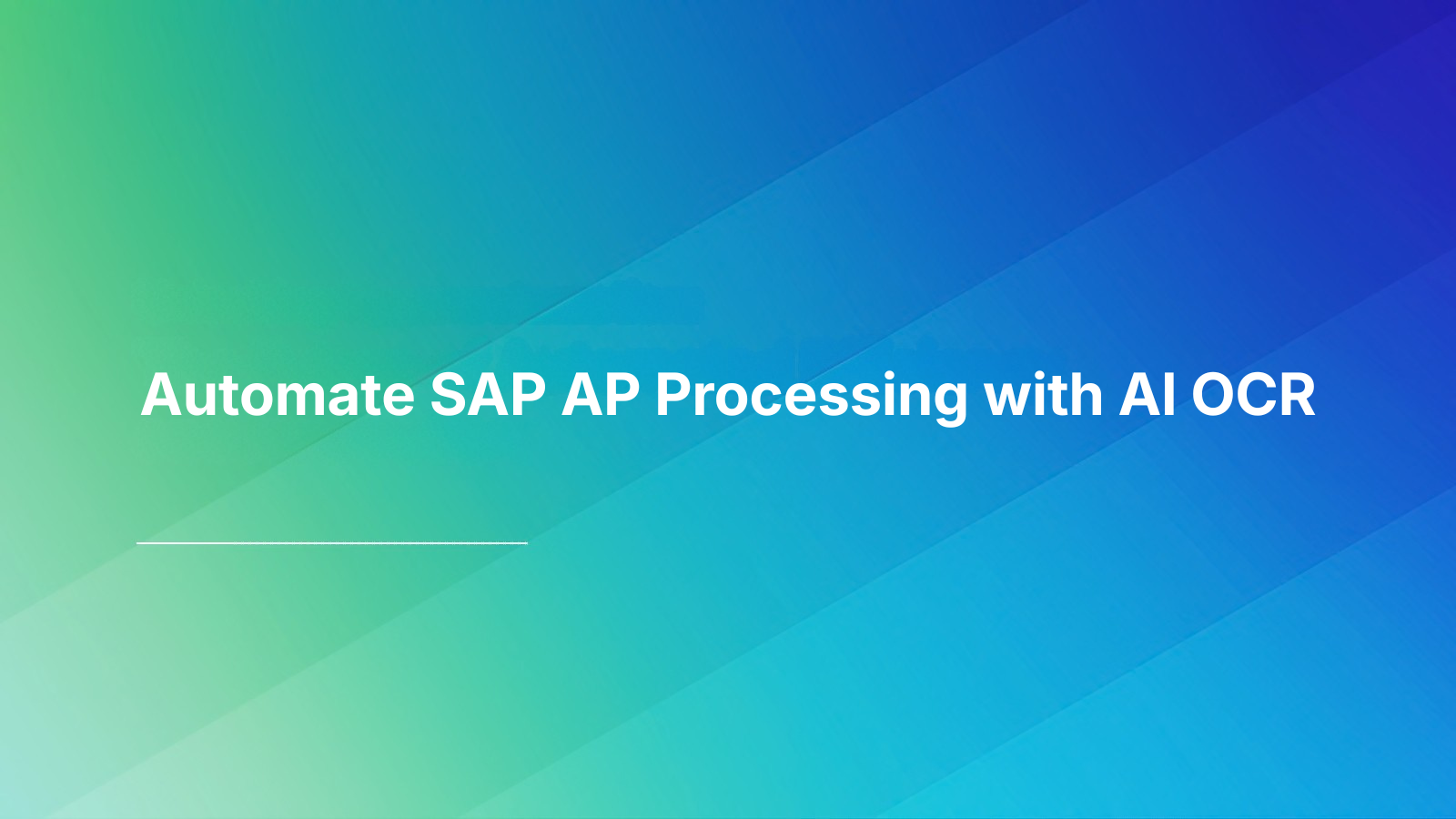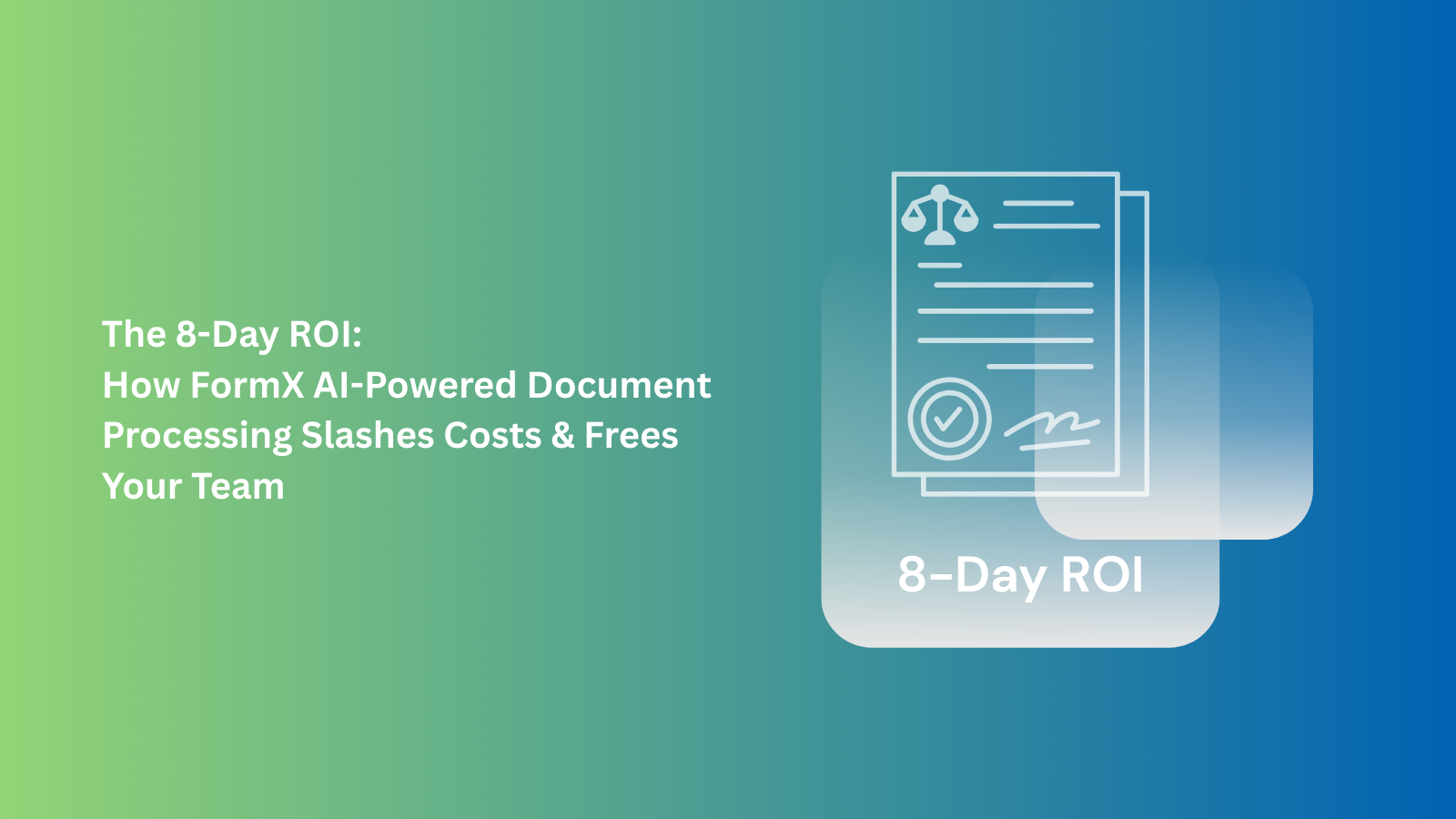Unlock Python OCR with FormX – Revolutionize Data Extraction
Unlocking the Power of Python OCR: Revolutionize Your Data Extraction with Python OCR Solutions
Discover the transformative power of python ocr in our comprehensive guide. Learn how to leverage top python ocr libraries, scan PDFs, and overcome common errors.
In today’s digital era, the demand for efficient data extraction is more critical than ever. Enter python ocr – a transformative approach that leverages the robust capabilities of Python to convert images and PDFs into machine-readable text. Whether you’re a developer experimenting with a new python ocr library or a business owner looking to streamline your document processing, mastering python ocr is your gateway to smarter workflows and faster decision-making.
This blog will explore practical insights on how to perform OCR with Python, delve into the best python ocr libraries available, and demonstrate how you can use Python OCR to scan PDFs with ease. We’ll also tackle common errors encountered when using python ocr and highlight which solutions stand out as the best for your specific needs. And when it comes to efficiency, why settle for less? With FormX’s innovative platform – now offering pay-as-you-go options – you’re not just adopting python ocr, you’re stepping into the future of seamless, high-accuracy document automation.
Let's dive into the exciting world of python ocr and discover how to harness its full potential for your projects!
Mastering Python OCR: A Step-by-Step Guide to Seamless Image-to-Text Conversion
Before diving into the detailed steps, here’s a quick overview of the process for executing python ocr effectively. Each bullet point below breaks down a key stage of the process, ensuring that you have a clear roadmap to follow for converting images or PDFs into editable text using Python.
- Install Essential Libraries:
Begin by installing Tesseract and its Python wrapper, pytesseract. This step lays the groundwork for your python ocr project by providing the necessary tools for image-to-text conversion. - Set Up Your Environment:
Configure your Python environment to support python ocr. This involves ensuring that all dependencies are correctly installed and that environment variables (like the Tesseract path) are properly set. - Import Libraries and Load Files:
Use Python to import libraries such as pytesseract and PIL (Python Imaging Library). This allows you to load your images or PDFs into your script for processing with python ocr. - Optimize Image Pre-Processing:
Enhance the quality of your inputs by applying techniques like resizing, binarization, and noise reduction. These pre-processing steps are crucial to improving the accuracy and efficiency of your python ocr output. - Configure Language and Settings:
Tailor your python ocr process by specifying the language and additional parameters that best suit your document’s characteristics. This fine-tuning helps maximize the recognition capabilities of your OCR tool. - Execute the OCR Process:
Run the OCR function on your pre-processed image or PDF. Monitor the results and make iterative adjustments to your pre-processing or settings as necessary to achieve the highest level of accuracy.
By following these bullet points, you’ll be well on your way to mastering python ocr, transforming static images into dynamic, searchable text with ease.
Exploring Python OCR Libraries: Empower Your Automation with Top Tools
When it comes to executing python ocr efficiently, choosing the right library can make all the difference in your document processing workflow. Python offers a variety of robust OCR libraries that cater to different needs—from high accuracy in text recognition to ease of integration in diverse projects. Here’s a closer look at some leading python ocr libraries and what they bring to the table:
- Tesseract (pytesseract):
As one of the most widely used python ocr tools, Tesseract is open-source and well-supported. Its Python wrapper, pytesseract, allows for seamless integration into your Python projects, providing a strong foundation for text extraction from images and PDFs. - EasyOCR:
This library stands out for its simplicity and versatility in handling multiple languages. EasyOCR’s user-friendly interface makes it an attractive option for developers looking to quickly implement python ocr without complex configurations. - PaddleOCR:
Developed by Baidu, PaddleOCR offers impressive accuracy and supports a range of languages. It is particularly suited for applications that require reliable python ocr results even in challenging conditions, such as images with varied lighting or fonts. - OCRopus and Other Alternatives:
Other libraries and frameworks, like OCRopus, provide additional functionalities that might be useful for specific use cases. Exploring these options can help you tailor your python ocr implementation to match your project's unique requirements.
By understanding the strengths of each library, you can select the one that best aligns with your python ocr needs, ensuring that your data extraction processes are both efficient and highly accurate.
Scanning PDFs with Python OCR: Transform Your Documents into Actionable Data
Utilizing python ocr to scan PDFs opens up new possibilities for automating document workflows and extracting valuable information from complex file formats. By applying python ocr techniques to PDFs, you can convert static documents into searchable and editable content. Here are several key steps to guide you through the process:
- PDF Conversion:
Use libraries such as PDFMiner or PyPDF2 to extract images or convert PDF pages into a format that can be processed by python ocr. This ensures your documents are ready for image-based text extraction. - Image Extraction:
Once the PDF content is converted, isolate the pages as images. This step is crucial because it allows python ocr to handle each page individually, ensuring accurate text recognition. - Apply Python OCR:
With your PDF pages transformed into images, apply your chosen python ocr library (like pytesseract or EasyOCR) to process each image. This step converts the visual data into machine-readable text. - Post-Processing:
After extracting the text, implement post-processing steps such as text cleaning and formatting. This improves the overall quality and usability of the output from your python ocr scan. - Error Handling and Optimization:
Integrate error handling to manage potential issues like image distortion or misaligned text. Fine-tune pre-processing techniques to enhance the accuracy of python ocr in scanning diverse PDF layouts.
By following these steps, you’ll harness the power of python ocr to seamlessly scan PDFs, transforming them into dynamic, editable documents that boost your workflow efficiency.
Navigating Python OCR Errors: Insights and Solutions
When working with python ocr, a few common errors can hinder your progress if not addressed early on. One frequent issue arises from low-quality or poorly pre-processed images, which can lead to inaccurate text extraction; improper configuration, such as setting the wrong language parameters or neglecting image skew corrections, can further diminish the accuracy of your python ocr results. Additionally, developers often encounter performance bottlenecks when handling large or complex documents, and occasional library-specific bugs or version incompatibilities can disrupt the smooth functioning of python ocr workflows. Recognizing these pitfalls and implementing robust pre-processing techniques—such as image enhancement and noise reduction—as well as staying updated with the latest library releases, can help you mitigate these errors and optimize your python ocr experience.
Comparing Top Python OCR Solutions
Different python ocr tools cater to varying project needs, from quick deployment to advanced image processing in challenging conditions. The table below outlines a comparison of several leading OCR libraries available in Python, detailing their strengths and ideal use cases.
| Library (Python OCR) |
Accuracy & Reliability |
Speed |
Language Support |
Ease of Integration |
Ideal For |
| Tesseract (pytesseract) |
High in controlled environments; may require extra pre-processing for low-quality images |
Moderate |
Extensive (with training for certain languages) |
Well-documented and widely supported |
General python ocr projects with stable input quality |
| EasyOCR |
High accuracy with varied fonts and multi-language support |
Fast |
Supports over 80 languages |
Simple API; minimal configuration |
Rapid python ocr deployment in diverse environments |
| PaddleOCR |
Excellent, especially in challenging or complex scenarios |
Fast to moderate |
Robust multi-language support |
Requires familiarity with the PaddlePaddle ecosystem |
Advanced python ocr projects needing high precision |
| OCRopus |
Good accuracy, particularly for historical documents and research purposes |
Slower compared to others |
Limited; may need custom configuration |
More research-oriented; less user-friendly |
Niche python ocr applications requiring specialized tuning |
This comparison provides a quick reference to help you decide which python ocr solution fits your specific requirements, whether you need speed, multi-language support, or advanced accuracy in challenging scenarios.
Choosing the Ultimate Python OCR Solution: What’s the Best Fit?
Determining the best python ocr tool can be subjective, as it largely depends on your project's unique requirements. While Tesseract (pytesseract) is renowned for its maturity and broad community support, EasyOCR impresses with its rapid deployment and extensive language support. PaddleOCR offers superior performance in complex scenarios, and OCRopus caters to specialized applications with historical documents. Here are some key factors to consider:
- Accuracy: How well does the tool handle various image qualities and complex layouts?
- Language Support: Does it support all the languages you need without extensive customization?
- Ease of Integration: Is the library simple to implement within your existing workflow?
- Performance: Can it process documents quickly and efficiently, especially at scale?
Ultimately, the best python ocr solution is the one that aligns with your specific use cases. For many modern applications, however, turning to FormX might be the ideal choice, as it eliminates the hassle of managing different OCR tools by offering a seamless, pay-as-you-go platform that delivers high-precision results with minimal setup.
Elevate Your OCR Experience: Choose FormX Today
Why struggle with the complexities of managing multiple python ocr tools when you can have it all in one powerful solution? FormX streamlines your data extraction process, providing a seamless, high-accuracy OCR platform that integrates effortlessly into your workflow. With our innovative pay-as-you-go pricing, you can scale your operations without the burden of hefty upfront costs. Embrace FormX to not only simplify your python ocr journey but also to unlock a new level of efficiency and precision. Get started with FormX today and transform the way you handle document automation!